
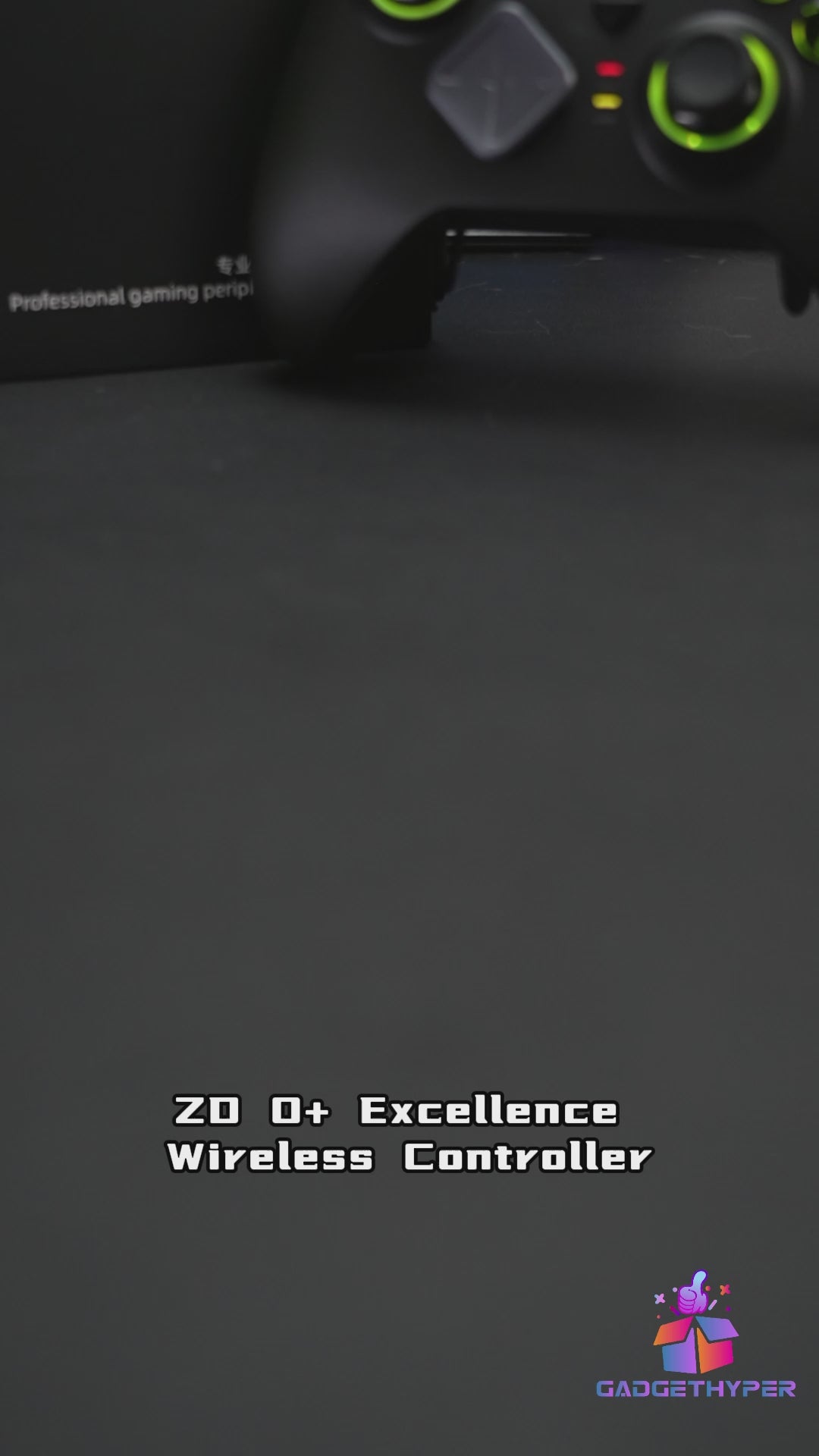















ZD O+ Excellence Wireless Controller
- Modular Design Joystick & D-Pad, Personalized Swappable Components
- Trigger Mode Switch, Linear Hall Effect & Tactile Mechanical Triggers
- 2 Extra Shoulder Buttons + 4 Magnetic Remappable Paddles
- Gyroscope 6-Axis Motion Control + 4 Onboard Config Profiles
- 4 Vibration Motors + 3.5mm Audio Jack + RGB Backlight, Immersive Gaming Experience
- Compatible with Windows 10/11, Switch, Android, iOS
- 2.4GHz USB & Bluetooth & Wired Connections
- ZD APP Real-Time Customizing, Button Mapping & Keyboard/Mouse Support

ZD O+ Excellence Wireless Controller
Sale price$99.99 USD













