Looking to get the most out of your ZD O+ Excellence controller? The ZD Game App is your go-to companion for unlocking advanced customization features and performance tuning. Whether you're a competitive gamer or a casual player looking for a personalized experience, the app gives you powerful control over how your controller behaves.
🔧 What You Can Do with the ZD Game App
Here are the main features currently available in the app:
-
Button Mapping
Map controller buttons to keyboard and mouse functions. This is especially useful for custom setups and accessibility needs. -
Joystick Tuning
Fine-tune your analog sticks for precision movement and responsiveness. Perfect for FPS players who care about deadzone and acceleration. -
Gyro Controls
Enable or tweak gyro motion controls for better aiming and immersive gameplay. -
Lighting Settings
Customize your controller’s RGB lighting—adjust brightness, colors, and effects to match your setup. -
Macro Settings
Create and assign macros for complex inputs or repeated actions, ideal for fighting games or MMOs. -
Vibration Settings
Adjust the vibration intensity to your liking, or turn it off completely.
📲 How to Download the ZD Game App
To get started, follow the instructions below based on your mobile device.
For iOS Users:
You can download the app directly from the App Store.
-
Search: Type
ZD Gamein the App Store search bar -
Or use this direct link:
https://apps.apple.com/jp/app/zdgame/id6738748371?l=en-US
For Android Users:
The app is currently under review on Google Play. While it's not yet available on the Play Store, you can still install it safely using our official download link below:
-
Download APK from Google Drive:
https://drive.google.com/drive/folders/1zh9YSBkzBNGG4tv8Qto7vcqRHZx2ouS0?usp=sharing
*Make sure to enable "Install from unknown sources" in your phone’s settings before installing the APK.
*Once installed, open the app and tap the icon in the top right corner to switch the language to English.
📘 English User Manual:
-
We’ve prepared a fully translated user manual here:
https://zd2015.com/ENOplussms
💡 Need Help?
If you encounter any issues or have questions about using the ZD Game App, feel free to join our official Discord server where our team and the community are ready to help.

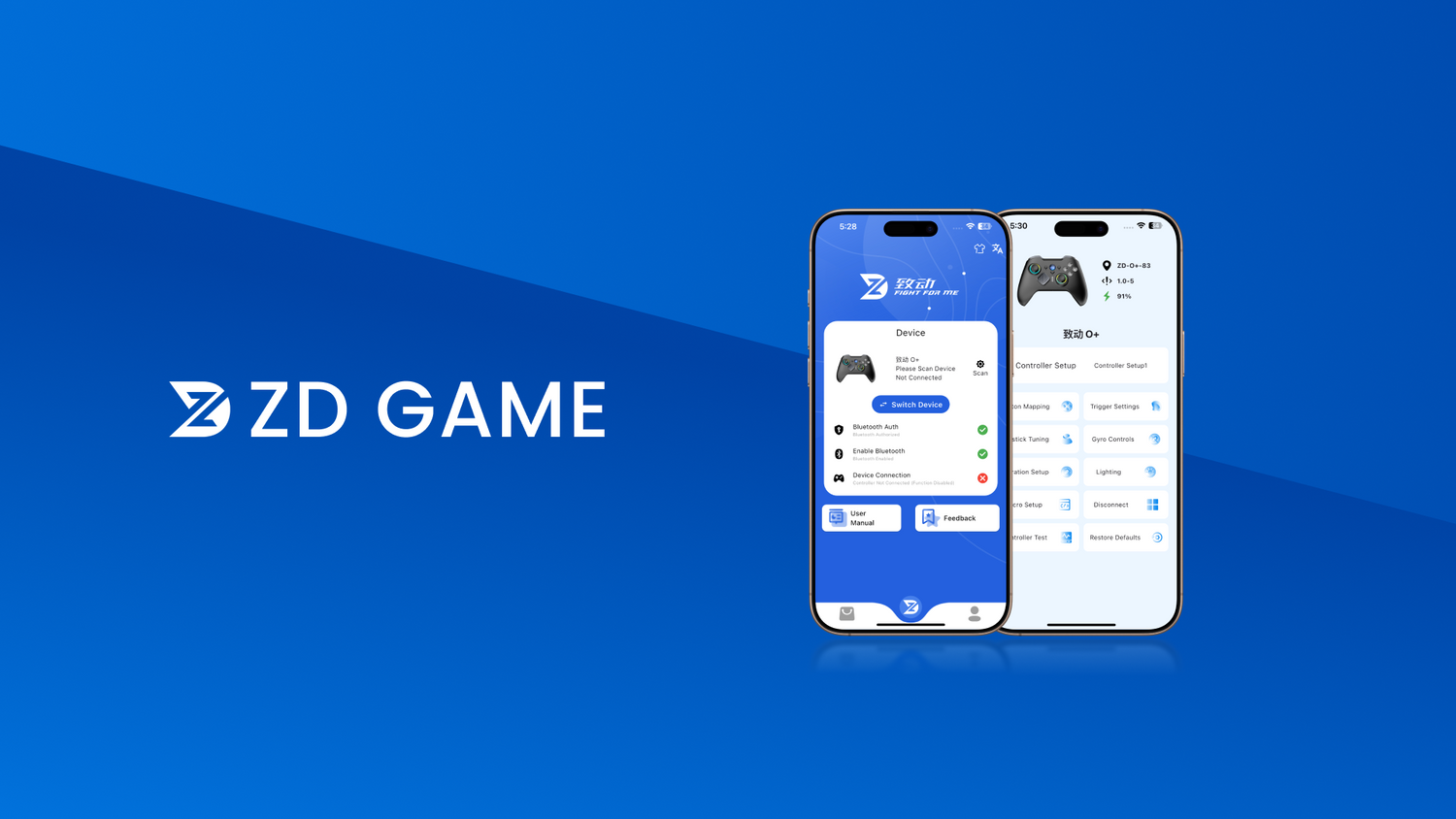






Leave a comment
All comments are moderated before being published.
This site is protected by hCaptcha and the hCaptcha Privacy Policy and Terms of Service apply.